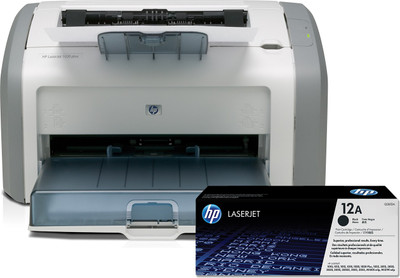Samsung SL M2060NW Printer
Key Features:
- Printer: Laser
- Interface: USB, Ethernet
- Duty cycle (monthly, A4): 10000 pages
Deal of the day:
| Seller | Price | Go To Store | |
|---|---|---|---|
 |
10318 | ||
 |
|||
 |
|||
 |
|||
 |
|||
 |
|||
 |
|||
Disclaimer: Confirm specs and price at retailer site before purchase as these informations can be different from this page.
Samsung SL M2060NW Printer Price in India
The Samsung SL M2060NW Printer price in India is Rs. 10318 as on 20 Apr 2024. Check out best printers price in India.
Rs. 10318 is the today's offer price for this printer across Indian cities like Kolkata, Mumbai, Delhi, Chennai, Bengaluru, Hyderabad, Pune etc.
The best price for Samsung SL M2060NW Printer found at Flipkart today.
Normally Samsung SL M2060NW Printer falls under ₹10000 - ₹15,000 price range.
Howerver, you can buy this Samsung branded printer at the lowest price by viewing prices from several online shops listed above (subject to stock availability).
Buyer's Guide for Samsung SL M2060NW Printer
What is printer and its types? The Samsung SL M2060NW Printer is sold by Flipkart, Amazon, Snapdeal and other online stores above subject to stock availability.
Usually online merchants deliver Samsung printer to almost all India basis. Check the payment options available for Samsung branded printing machine accordingly.
Samsung SL M2060NW Printer stands with a coupon monkey score of 80. The scores are given by our experts on printers.
Check out Samsung SL M2060NW Printer full specs details, review, pros and cons before considering it for a purchase. Learn more about how to set up a printer for your laptop.
Check out the list of best printers below according to your requirements:
- Best Budget Multifunction Laser Printers.
- Best 10 Paise per Page Printers HP.
- Best Printers for Business and Office Use.
- Best Printers for Xerox Shops.
- Best Printers for Printing Photos.
- Best Dot Matrix Printers for Small Business.
- Best Printers for Bulk Printing.
- Best Printers for Students.
- Best Multifunction Laser Printers in India.
- Best Value for Money Printers for Home Use.
- Best Print Only Laser Printers.
| Seller | View Review |
|---|---|

|
Samsung SL M2060 NW Printer Review
Functionality: If you are on the lookout for a high-quality Multifunctional Printer for your office then the Samsung SL M 2060 NW Printer is just ideal.
It is an advanced printer which combines the delivery of high performance with the ease of printing and you can avail printing t a very affordable price, especially if it is for a large amount of printing.
Type: This is an advanced and high performing multifunctional printer. With this single device, you can Print, at the same time Scan and have photocopies. It has a duty style of up to 10 000 pages. This shows that this can deliver true value on investment.
Additional Features: The great thing about this printer is that though it is so advanced it can function on almost any operating systems which Windows XP as well.
Apart from this, the printer offers high-quality printing at a decent speed. The great part is that you can use this device for multiple purposes.
Connectivity: The great advantage of this Samsung is that it offers high-speed connectivity as well.
It can be connected with the High-Speed USB 2.0 Port, Built-in Fast Ethernet, and even a Network Port.
This is indeed a great benefit for users for sure.
Pros
- High-quality Printing
- The Ethernet Connectivity makes connecting really easy and simple
- Multifunctional Printer
Cons
- Not suitable for home use
- Highly Priced
- Suitable only if Bulk Printing at high speed is required
Verdict
If you are ready to shell out some extra money for the advanced and high-quality printing then the Samsung SL M2060 NW Printer is just ideal. The great part about this printer is that you can do multiple functions with it and also can easily be connected with through different options
Samsung SL M2060NW Printer - Specifications
| Printing Method | Laser |
| Refill Type | Toner Cartridge |
| Printer Languages | SPL |
| Type | Multi-function |
| Ideal Usage | Home & Small Office |
| Functions | Scan, Print, Copy |
| Display | 2 Line LCD |
| Brand | Samsung |
| Model Name | Xpress M2060NW SL-M2060NW/XIP |
| Ethernet Support | Yes |
| USB support | USB 2.0 |
| Wireless Support | Yes |
| Scan area size | 216 x 297 mm |
| Optical scanning resolution | 1200 dpi |
| Scan Type | Flatbed |
| Height | 253 mm |
| Width | 406 mm |
| Weight | 7.4 kg |
| Depth | 421.5 mm |
| Duty cycle (monthly, A4) | 10000 pages |
| Additional Features | Security Management: Embedded Web Server - Password-protection, Network - Enable/Disable Network Ports and Features, SNMPv1 and SNMPv2 Community Password Change, SNMPv3, IP/MAC Address Filtering (IPv4, IPv6, MAC), IPSec, Authentication via WEP, WPA, WPA2 Personal, Encryption via AES or TKIP||Connectivity: Mobile Printing Capability - Wireless Direct Printing, Mobile Apps/Network Capabilities - Via Built-in 10/100 Base-TX Ethernet, Auto-crossover Ethernet/Wireless Capability - Built in Wi-Fi 802.11 b/g/n Authentication via WEP, WPA/WPA2 Personal Encryption via AES or TKIP||Maximum Memory: 128 MB||Digital Sending Standard Features: Scan to WSD, WSD Scan, PC Scan||Scan Input Modes: Front-panel Scan, Copy, Fax, Samsung Scan Software User Application via TWAIN or WIA||Copy Speed (Normal) Black: Up to 20 cpm||Copy Reduce/Enlarge Settings: 25 to 400%||Power Consumption: 310 W (Printing)||Operating Temperature Range: 50 to 86DegreeF||Acoustic Power Emissions (Ready): 3.9 B (A)||Acoustic Pressure Emissions Bystander (Active, Printing): 50 dB (A)||Package Dimensions (W x D x H): 447 x 482 x 361 mm||Package Weight: 10.05 kg |
| First Print Out Time (Mono) | 8.5 sec |
| Duplex Print | Manual |
| Other Print Features | Print Speed Black Normal: Up to 20 ppm Scan Size (ADF), Minimum: 145 x 145 mm |
| In The Box | 1 Printer USB Cable, CD Power Cord, Black Toner Cartridge User Guide, Warranty Card |
| Copy Resolution Mono | 600 x 600 dpi |
| Maximum Copies | 999 cpm |
| Memory | 128 MB |
| Processor | Processor Speed: 600 MHz |
| Other System Requirements | Minimum System Requirements: Windows XP (SP3) (32-bit)or Newer, 933 MHz Processer or Higher, 128 MB RAM, 1.5 GB HD Space, CD-ROM or Internet, USB or Network Connection/OSX 10.5 or Newer/Internet/USB or Network Connection, 1 GB HD Space, 1 GB RAM |
| Operating System | Windows: XP (32/64 bit), 2003 Server (32/64 bit), Vista (32/64 bit), 2008 server (32/64 bit), 7 (32/64 bit), 2008 Server R2, 10 (32/64 bit), 2012 Server, 2016 Server, Mac OS 10.5 - 10.11/Linux: Red Hat Enterprise Linux (5, 6, 7), Fedora (13, 14, 15, 16, 17, 18, 19, 20, 21, 22), openSUSE (11.3, 11.4, 12.1, 12.2, 12.3, 13.1, 13.2), Ubuntu (10.04, 10.10, 11.04, 11.10, 12.04, 12.10, 13.04, 13.10, 14.04, 14.10, 15.04), SUSE Linux Enterprise Desktop (11, 12), Debian (6, 7, 8), Mint (13, 14, 15, 16, 17)/Unix: Sun Solaris 9, 10, 11 (x86, SPARC), HP-UX 11.0, 11i v1, 11i v2, 11i v3 (PA-RISC, Itanium), IBM AIX 5.1, 5.2, 5.3, 5.4, 6.1, 7.1 (PowerPC) |
| Media types supported | Plain Thick, Thin Bond, Color Cotton, Envelope Archive, Card Stock Recycled, Preprinted Lables |
| Output tray capacity | 100 pages |
| Input tray capacity | 150 pages |
| Media size supported | A4 Envelope (DL, C5), Oficio B5 (JIS), B5 (ISO) A5 |
| Operating Temperature range | 10 - 30 DegreeC |
| Power consumption (active) | 30 W |
| Operating Humidity range | 20 - 70% RH % |
| Power requirements | 110 V Input Voltage: AC 110 - 127 V, 50/60 Hz 220 V Input Voltage: AC 220 - 240 V, 50/60 Hz |
| Power consumption (manual-off) | 2.1 W |
Top 10 Best Selling Printers & Price List
| Best Printers | Price |
|---|---|
| Canon Pixma G2000 Printer | Rs. 10900 |
| HP DeskJet Ink Advantage 2138 Printer | Rs. 5838 |
| Brother HL L2321D Printer | Rs. 12649 |
| HP LaserJet M1005 Printer | Rs. 17699 |
| Epson L3100 Multi-function Printer | Rs. 11899 |
| HP DeskJet Ink Advantage 2135 Printer | Rs. 4400 |
| Canon MF3010 Multi-function Printer | Rs. 19299 |
| HP LaserJet Pro M1136 Printer | Rs. 12500 |
| Canon Pixma G3010 Wireless Printer | Rs. 15799 |
| HP Ink Tank WL 410 Wireless Printer | Rs. 14599 |
Samsung SL M2060NW Printer FAQ
What is the price of Samsung SL M2060NW Printer?
The Samsung SL M2060NW Printer price is Rs. 10318 as on 20 Apr, 2024.
Where to buy Samsung SL M2060NW Printer?
You can buy Samsung SL M2060NW Printer from Amazon and Flipkart but subject to stock availability.
What is the rating of Samsung SL M2060NW Printer?
The Samsung SL M2060NW Printer has been rated 3.9 out of 5 by our editor.
Is Samsung a good printer brand?
According to our research, Samsung is a good printer brand.