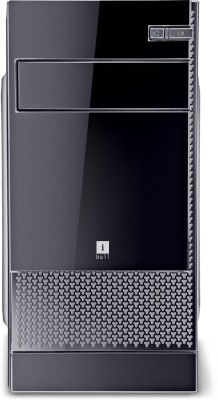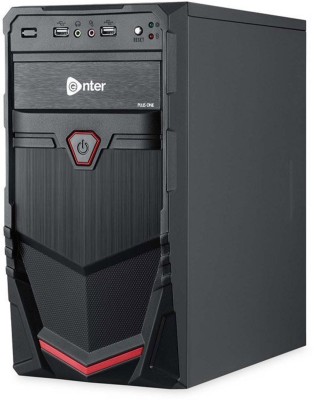Tower PCs
- Sort By:
- Popularity
- Low Price
- High Price
- Date
-
iBall Mosaic i5 Tower PC
17590- Processor Type: Intel 3.2 GHz
- 1 GB Integrated Graphics
- Mid Tower
Add To Compare Specs & Review80CM Score -
Iball Core i3 Tower PC
20889- Processor Type: Intel 3 GHz
- NA GB Nvidea Geforce Gt 210 Graphics
- Quad Core
Add To Compare Specs & Review76CM Score -
Zoonis ZD250 Core 2 Duo PC
7299- Processor Type: Intel 2.66 GHz
- Weight 4 kg
- 2 GB DDR2 RAM
Add To Compare Specs & Review78CM Score -
Lenovo 300s i3 Tower PC
31700- Processor Type: Intel 3.7 GHz
- Integrated Graphics
- Quad Core Full Tower
Add To Compare Specs & Review78CM Score -
Electrobot Tower PC Core 2 Duo
6129- Processor Type: Intel 2.93 GHz
- NA GB Intel Onboard Graphic Graphics
- Dual Core
Add To Compare Specs & Review74CM Score -
Foxin Axe FC1102 Tower Desktop
6998- Processor Type: Intel 2.33 GHz
- .256 GB Intel onboard Graphics
- Dual Core
Add To Compare Specs & Review78CM Score -
ZOONIS ZI8GB1TB Microtower i5
13999- Processor Type: Intel 3.2 GHz
- 1.5 GB 1.5 Graphics
- Dual Core Microtower
Add To Compare Specs & Review75CM Score -
Dell 3250 i3 Tower Desktop
35750- Processor Type: Intel 3.7 GHz
- Intel HD Graphics Graphics
- Dual Core
Add To Compare Specs & Review86CM Score -
Foxin FC 1113 i5 Tower PC
17998- Processor Type: Intel 3.2 GHz
- 1 GB Integrated Graphics
- Ultra Tower
Add To Compare Specs & Review76CM Score -
iBall Baby Ultra Slim i3 Tower PC
11200- Processor Type: Intel 3.02 GHz
- 1 GB Integrated Graphics
- Full Tower
Add To Compare Specs & Review76CM Score
Top 10 Best Selling Tower PCs in India 2019 - Price and Buyer's Guide
Tower PC? If the term sounds like Hebrew, let us tell you that it is actually the cabinet of a desktop computer. Check out top 10 best selling tower PCs in India 2019 along with latest price and a buyer's guide.
It houses the most important components of your computer, from RAM to hard drive and many more. Apart from having a strong chassis, the tower PC should have enough space to accommodate the necessary elements.
Importance of a Tower PC
A laptop is a compact system whereas a desktop is not. A desktop package comes with a cabinet (tower PC), a display unit, keyboard and mouse. Just by looking at what and how much it packs in, you can easily decide if the device is the right pick for you or not.
If you are buying a separate tower PC instead of buying it with a desktop, consider the ‘in’ items before finalizing your purchase decision.
Buyer’s Guide for Best Tower PC
Processor: Does the tower PC house a new-age processor that screams high speed and smooth running? A processor is the most important element and you need to ensure that it is capable of multitasking. You should also check if the processor allows the system to be a versatile model that can do different types of functions with no difficulty.
RAM: A tower PC is where you will find system memory or RAM. Absence of enough RAM results into scrappy and delayed start. RAM along with processor contributes to speed of the system. Enquire about RAM to ensure that it is enough for the kind of works you will do on your computer.
Storage: Storage or secondary memory of a tower PC functions like a land-based a warehouse with only a single difference that the digitalized version is much faster. These days, SSD has replaced HD in many PCs and that is good as the former offers more storage and ensures lesser time for file retrieval. Check the storage capacity as well as the spinning speed. Some desktops offer memory expansion and that is a good idea for creating more space if required.
VGA Card: Many computers do not come with a dedicated VGA card. However, having one definitely eases the burden on the main processor and ensures a more vivid visual display. Intel graphics card is widely used but you need to check the version to make sure that it functions up to your expectation.
Site of SMPS: In a few tower PCs, the SMPS is located at the bottom of the chassis and it creates a problem in escape of heat from the system. As a result, the chassis becomes hot and it createshavoc on every PC component. So check if the SMPS is placed on the upper side of the case so that heat can easily escape from the system.
Read more about the difference between a desktop & a tower computer.