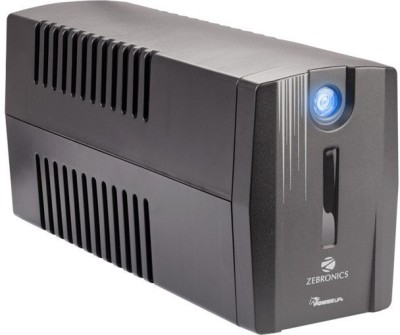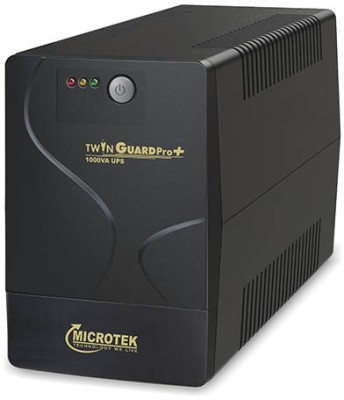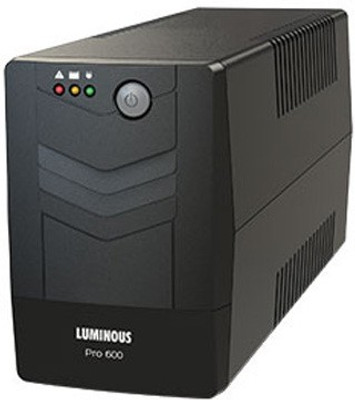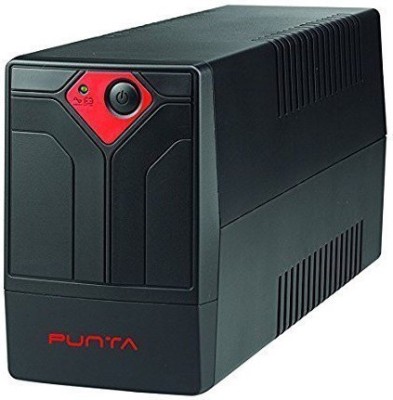UPS
- Sort By:
- Popularity
- Low Price
- High Price
- Date
-
1
Microtek Tuff Power Pro Plus 650VA UPS
2042- Type: Line-interactive
- Output Power Wattage: 360 W
- Input Voltage: 230 V|Output Voltage: 230 V
Add To Compare Specs & Review76CM Score -
2
V Guard Sesto 600 UPS
2799- Type: Line-interactive
- Output Power Wattage: 0.6 W
- Input Voltage: 140 V|Output Voltage: 230 V
Add To Compare Specs & Review90CM Score -
3
Zebronics ZEB U740 UPS
1850- Type: Line-interactive
- Output Power Wattage: 240 W
- Input Voltage: 240 V|Output Voltage: 286 V
Add To Compare Specs & Review72CM Score -
4
Microtek TwinGuard Plus 1000VA UPS
5290- Type: Line-interactive
- Output Power Wattage: 800 W
- Input Voltage: 140 V|Output Voltage: 230 V
Add To Compare Specs & Review73CM Score -
5
Zebronics Zeb U1200 UPS
4499- Type: Offline/Standby
- Output Power Wattage: 1000 W
- Input Voltage: 140 V|Output Voltage: 1000 V
Add To Compare Specs & Review82CM Score -
6
Luminous Pro 600VA UPS
2699- Type: Offline/Standby
- Output Power Wattage: 360 W
- Input Voltage: 140 V|Output Voltage: 230 V
Add To Compare Specs & Review81CM Score -
7
Punta power 725 750 UPS
1878- Type: Offline/Standby
- Output Power Wattage: 750 W
- Input Voltage: 230 V|Output Voltage: 230 V
Add To Compare Specs & Review85CM Score -
8
IBALL NIRANTAR 621I UPS
2590- Type: Line-interactive
- Output Power Wattage: 250 W
- Input Voltage: 300 V|Output Voltage: 240 V
Add To Compare Specs & Review77CM Score -
9
Champion 800VA UPS
3200- Type: Line-interactive
- Output Power Wattage: 480 W
- Input Voltage: 230 V|Output Voltage: 230 V
Add To Compare Specs & Review74CM Score -
10
Intex Protector 725 600va UPS
2149- Type: Line-interactive
- Output Power Wattage: 360 W
- Input Voltage: 230 V|Output Voltage: 230 V
Add To Compare Specs & Review70CM Score
Top 10 Best Selling UPS & Price List
| Best UPS | Price |
|---|---|
| Microtek Tuff Power Pro Plus 650VA UPS | Rs. 2042 |
| V Guard Sesto 600 UPS | Rs. 2799 |
| Zebronics ZEB U740 UPS | Rs. 1850 |
| Microtek TwinGuard Plus 1000VA UPS | Rs. 5290 |
| Zebronics Zeb U1200 UPS | Rs. 4499 |
| Luminous Pro 600VA UPS | Rs. 2699 |
| Punta power 725 750 UPS | Rs. 1878 |
| IBALL NIRANTAR 621I UPS | Rs. 2590 |
| Champion 800VA UPS | Rs. 3200 |
| Intex Protector 725 600va UPS | Rs. 2149 |
Top 10 Best Selling UPS in India 2019 - Price and Buyer's Guide
If you have a computer, clean power is one of the big issues it faces. If you are using your computer in an old building or a specific area, it is likely that power from the outlet is not clean for your computer. Check out top 10 best selling UPS in India 2019 along with latest price and a buyer's guide.
Clean power is marked by right voltage as well as frequency. Unclean power is not good for your computer hardware and forces the system to work harder, resulting into inefficient performance and deterioration of the components of your system.
Importance of UPS
Computers – whether desktop or laptop – are very delicate systems. In case of an unexpected power cut, improper shut down of your computer will cause a disastrous impact on the hard drive.
The spinning component may fail to spin properly. It may result into temporary problem, data loss or permanent hardware failure. The process of data recovery from a failed hard drive is not easy and may take a lot of time and money.
Having a UPS is a solution to all the possible hazards that may paralyze your hard drive temporarily or permanently. It can safeguard your computer against a sudden high or low voltage.
Buyer’s Guide for Best UPS
Requirement of Power: The first thing to assess while buying a UPS is if it will be able to deal with the total power load of the equipment that you will connect your computer to. For correct estimation of power capacity needed, add the voltage requirement of each device. Go through the manufacturer’s documentation to learn about the wattage capacity.
Backup Runtime: Runtime refers to the number of minutes a UPS can provide battery backup capacity to connect equipment after a power cut. The more the power capacity, the lesser is the runtime. You should chose a UPS that comes with an external battery pack for extended runtime.
Power Source Voltage:Make sure that the input plug of the UPS is in keeping with the receptacles of the input power source.
Requirements for Receptacles: You should go with a UPS system having a few surge-only outlets which provides no supply battery backup. It is important to ensure that your UPS has adequate battery-protected outlets for the most critical components in your computer system.
Site of UPS Installation: UPS system is available in a variety of forms and sizes including desktop models, tower models and rack-mount models. You should pick up a model that fits your space.
Voltage: High voltage may damage the mechanical equipment whereas low voltage will prevent your system from functioning at its optimum level.
Learn more about how to use UPS.